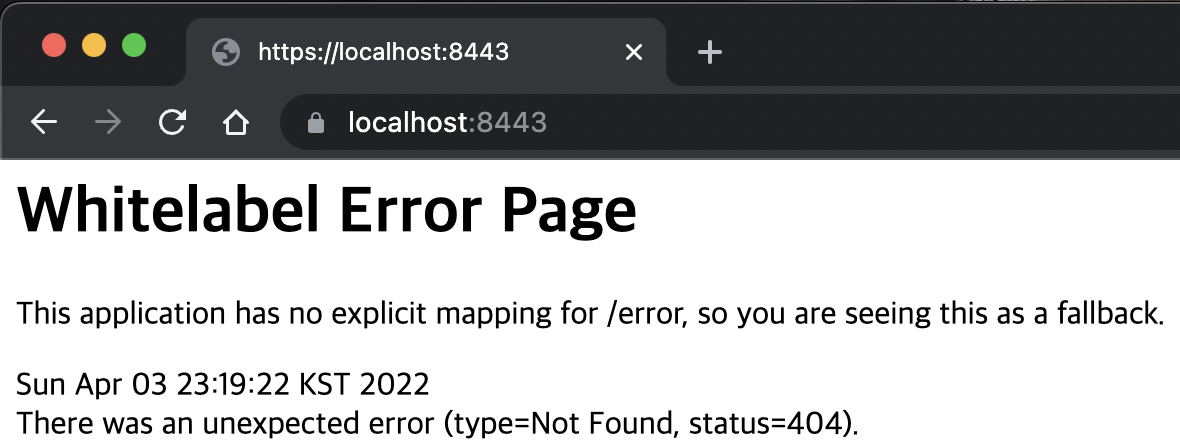개요 Link to heading
찾아본 방법은 크게 세 가지 이다.
- HTTPS using an internet proxy
- mkcert + Nginx docker image
- Configure Spring Boot to use HTTPS using mkcert
HTTPS using an internet proxy Link to heading
- ngrok, localhost.run 두 가지 방법이 있다.
ngrok 란? Link to heading
- https://ngrok.com/
- 설치가 필요
- 무료로 이용할 경우 조금 제한
그래서 안했다.
localhost.run 란? Link to heading
- https://localhost.run/
- 설치가 불필요
- SSH 포트포워딩을 통해서 사용가능
localhost.run 적용해보기 Link to heading
우선 터미널에서 아래와 같이 실행해준다.
ssh -R 80:localhost:8080 localhost.run- cf.) 원한다면, 다른 포트도 선택가능하다.
실행하면 터미널에 아래와 같이 접속 가능한 링크가 뜨게 된다.
...
===============================================================================
** your connection id is c76ffccd-6b1b-4149-b9b9-7d8478e3e5bd, please mention it if you send me a message about an issue. **
cda0814b3d6062.lhrtunnel.link tunneled with tls termination, https://cda0814b3d6062.lhrtunnel.link
- 서버를 실행하고, 접속하면 아래와 같이 잘 보이게 된다.
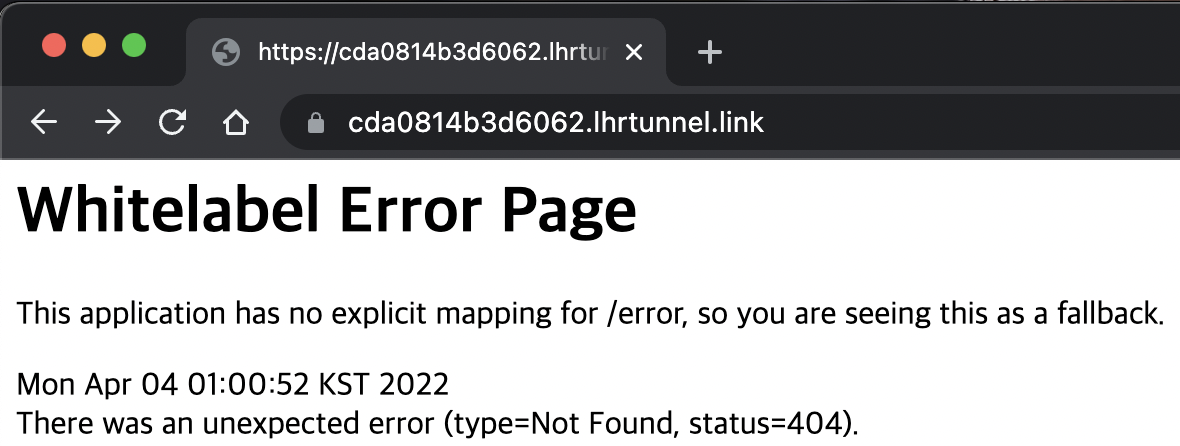
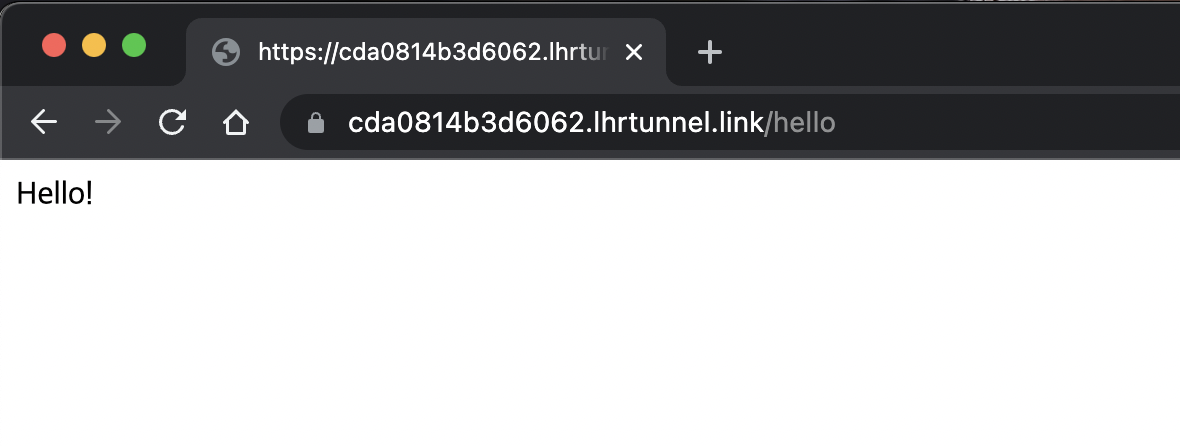
- 터미널을 종료하고 다시 실행해도 같은 url로 뜬다.
- 자세한 내용은 doc를 참고하자.
유의사항 Link to heading
- 이러한 툴의 목적은 로컬 개발에 사용할 수 있는 공개 URL을 제공하는 것이다.
- 이 URL은 인터넷을 통해 무언가를 공유하고 싶은 경우에 매우 적합하다.
- 공유하지 않으려면 개발 머신을 잠재적인 온라인 공격자에게 노출시키지 않는 것이 좋다.
- 다음 두 가지 옵션을 사용하면 이 문제를 방지 가능하다.
mkcert + Nginx docker image
Link to heading
mkcert를 이용해서 인증서를 설치한 다음docker를 이용해서 띄울 때 인증서를 가져다가 사용하는 방법이다.- 귀찮아서 안해봤다.
Configure Spring Boot to use HTTPS using mkcert
Link to heading
사실 제일 간단하고 바로 적용해볼 수 있는 것 같아서 직접 해봤다.
https://github.com/FiloSottile/mkcert#installation 를 참고하면 된다.
우선
mkcert부터 설치해주자.brew install mkcert brew install nss # if you use Firefox로컬 루트 CA에
mkcert를 추가하자.$ mkcert -install Created a new local CA 💥 Sudo password: The local CA is now installed in the system trust store! ⚡️ The local CA is now installed in Java's trust store! ☕️.config아래에 디렉터리를 하나만들어주자.# create the directory mkdir -p ~/.config/spring-bootpkcs12 format 인증서를 해당 디렉터리 밑에 생성해주자.
$ mkcert -pkcs12 -p12-file ~/.config/spring-boot/local-tls.p12 localhost Created a new certificate valid for the following names 📜 - "localhost" The PKCS#12 bundle is at "/Users/bossm0n5t3r/.config/spring-boot/local-tls.p12" ✅ The legacy PKCS#12 encryption password is the often hardcoded default "changeit" ℹ️ It will expire on 3 July 2024 🗓~/.config/spring-boot/spring-boot-devtools.yaml파일을 아래와 같이 생성해주자..yaml이 아니라.properties로 해도 상관없다.- 물론 이럴 경우, 아래 포맷을 맞게 수정해줘야 한다.
- https://developer.okta.com/blog/2022/01/31/local-https-java#configure-spring-boot-to-use-https
에서는
.properties로 진행했으니 참고하면 된다.
server: port: 8443 # Set the port ssl: key-store: ${user.home}/.config/spring-boot/local-tls.p12 # configure the key store path
Intellij CE에서 설정해주자.Spring Boot DevTools를 사용한다면 별다른 설정을 해줄 필요가 없다고 한다.- 이 말인 즉슨, 필자는 다른 방법으로 했다.
Run Configuration의Environment variables에 다음과 같이 추가해주면 된다.- 이전의 설정 값이 있다면,
;로 구분해주면 된다.
SPRING_CONFIG_IMPORT=${user.home}/.config/spring-boot/spring-boot-devtools.yaml- 이전의 설정 값이 있다면,
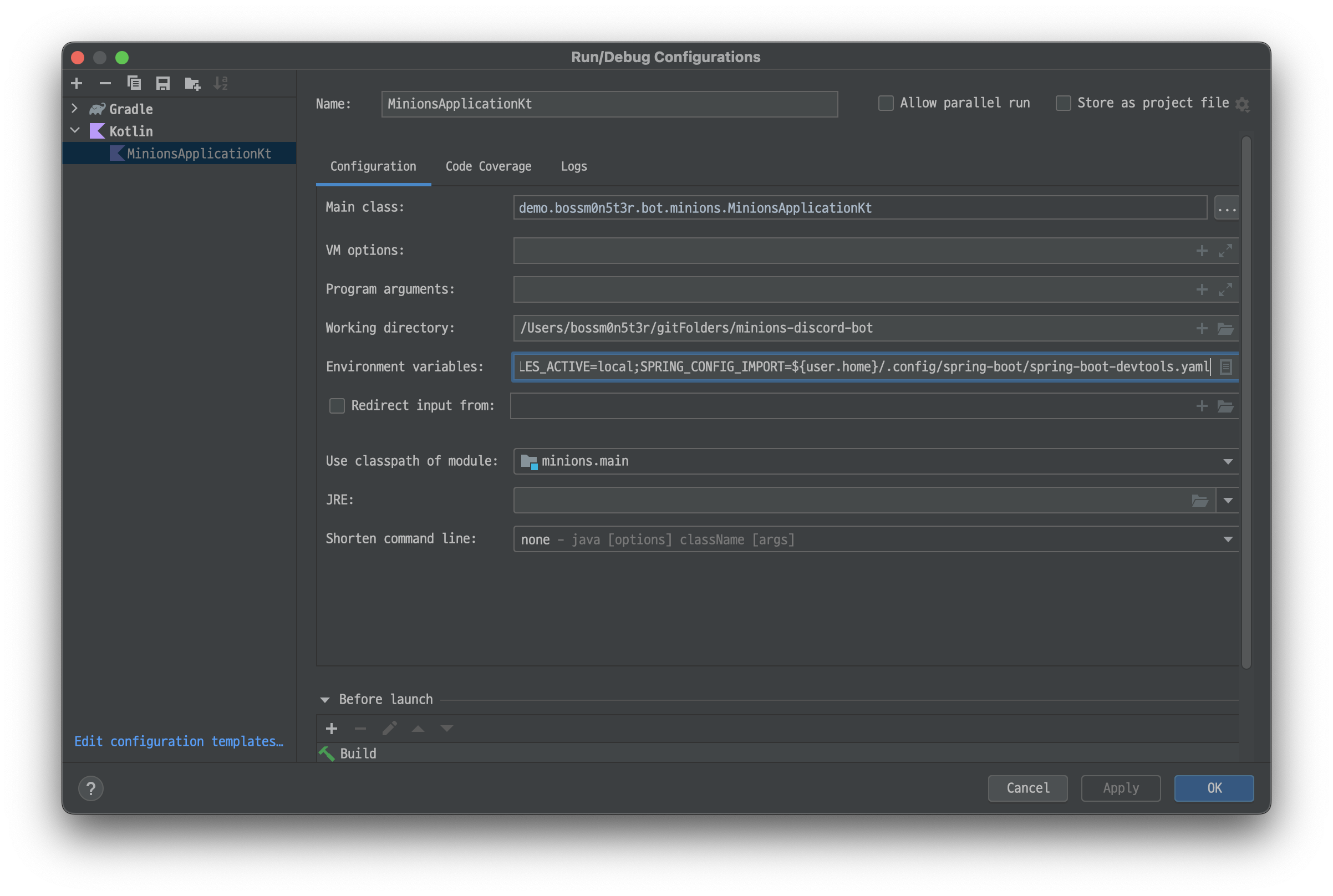
잘 적용된 것 을 확인할 수 있다.