Koog 라이브러리로 MCP 서버 연결하기: Kotlin 기반 AI 에이전트 개발 가이드
|AI Summary
- Koog는 Kotlin 기반 AI 에이전트 프레임워크로 MCP 프로토콜을 통해 AI 모델과 외부 도구를 표준화하여 연결한다.
- MCP는 JSON-RPC 2.0 기반 통신, 사용자 동의 중심 보안 설계, 유연한 확장성을 주요 특징으로 가진다.
- Koog는
McpTool,McpToolDescriptorParser,McpToolRegistryProvider등의 컴포넌트로 MCP 서버와 연동하는 아키텍처를 제공한다. - MCP 서버와 연결은 stdio(프로세스 기반) 또는 SSE(HTTP 기반) 전송 방식을 사용하며, 도구 레지스트리를 생성해 AI 에이전트와 통합한다.
- Google Maps, Playwright 등 실제 MCP 서버 연동 예제를 통해 AI 에이전트가 외부 API와 자동화 작업을 수행하는 방법을 보여준다.
- Koog와 MCP는 표준화된 통합, 개발 효율성, 보안성, 확장성을 제공하며 AI 기반 개발 도구, 데이터 분석, 웹 자동화 등에 활용할 수 있다.
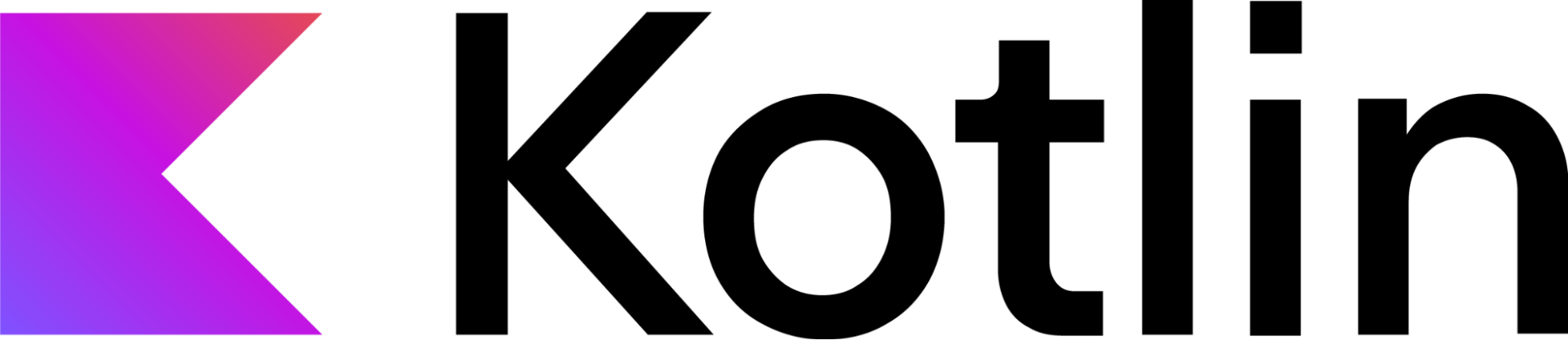
개요
Koog는 JetBrains에서 개발한 Kotlin 기반의 AI 에이전트 프레임워크로, Model Context Protocol(MCP) 를 통해 AI 모델과 외부 도구 및 서비스를 연결할 수 있는 표준화된 방법을 제공한다.
MCP는 AI 모델이 외부 데이터 소스와 도구 간의 상호작용을 위한 표준 프로토콜로, USB-C가 다양한 주변기기를 연결하는 것처럼 AI 모델을 다양한 데이터 소스와 도구에 연결하는 표준화된 방법을 제공한다.
MCP의 핵심 특징
MCP는 다음과 같은 주요 특징을 가지고 있다:
- JSON-RPC 기반 통신: 표준 JSON-RPC 2.0 메시지 포맷을 사용하여 상태 기반 연결을 관리
- 보안 중심 설계: 사용자 동의와 제어를 최우선으로 하며, 도구 사용에 대한 명시적 승인 필요
- 유연한 확장성: 다양한 리소스 타입을 지원하고 커스텀 도구 및 프롬프트 정의 가능
Koog의 MCP 통합 아키텍처
Koog 프레임워크는 MCP SDK를 통해 다음과 같은 핵심 컴포넌트를 제공:
| 컴포넌트 | 역할 |
|---|---|
McpTool | Koog 도구 인터페이스와 MCP SDK 간의 브릿지 역할 |
McpToolDescriptorParser | MCP 도구 정의를 Koog 도구 디스크립터 형식으로 파싱 |
McpToolRegistryProvider | 다양한 전송 메커니즘을 통해 MCP 서버와 연결하는 MCP 도구 레지스트리 생성 |
MCP 서버 연결 방법
1. 전송 메커니즘 설정
MCP 서버와 연결하기 위해 두 가지 전송 프로토콜을 지원:
stdio 전송 (프로세스 기반)
SSE 전송 (HTTP 기반)
2. 도구 레지스트리 생성
전송 메커니즘을 설정한 후 도구 레지스트리를 생성:
3. AI 에이전트와 통합
생성된 도구 레지스트리를 AI 에이전트와 통합한다:
실제 구현 예제
Google Maps MCP 연동 예제
Google Maps API를 사용하여 지리적 정보를 조회하는 MCP 서버 연동 예제:
| |
Playwright MCP 연동 예제
웹 브라우저 자동화를 위한 Playwright MCP 서버 연동 예제:
| |
직접 MCP 도구 사용하기
에이전트를 통하지 않고 MCP 도구를 직접 실행할 수도 있다:
| |
장점과 활용 분야
주요 장점
- 표준화된 통합: 다양한 데이터 소스와 도구를 표준화된 방식으로 연결
- 개발 효율성: 각 도구별 맞춤형 구현 없이 표준 프로토콜로 통합
- 보안성: 사용자 동의 기반의 안전한 데이터 접근
- 확장성: 새로운 도구 추가가 용이한 모듈식 구조
활용 분야
- 개발 도구 통합: AI 기반 코드 에디터 및 IDE 개발
- 데이터 분석: 로컬 데이터베이스 및 API 연동
- 웹 자동화: 브라우저 기반 작업 자동화
- 지리 정보 시스템: 지도 및 위치 기반 서비스 통합
마무리
Koog 라이브러리를 통한 MCP 서버 연결은 AI 에이전트의 기능을 크게 확장시킨다.
표준화된 프로토콜을 통해 다양한 외부 도구와 서비스를 쉽게 통합할 수 있으며, 재사용 가능한 MCP 서버를 통해 개발 효율성을 높일 수 있다.
특히 Kotlin 기반의 타입 안전성과 코루틴 지원으로 안정적이고 효율적인 AI 에이전트 시스템을 구축할 수 있다.