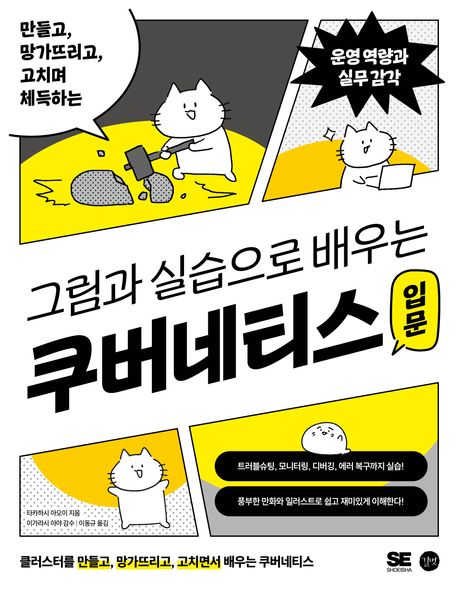1
2
3
4
5
6
7
8
9
10
11
12
13
14
15
16
17
18
19
20
21
22
23
24
25
| ~ 21:45:02
❯ minikube start
😄 minikube v1.37.0 on Darwin 15.6.1 (arm64)
✨ Automatically selected the docker driver. Other choices: qemu2, ssh
📌 Using Docker Desktop driver with root privileges
👍 Starting "minikube" primary control-plane node in "minikube" cluster
🚜 Pulling base image v0.0.48 ...
🔥 Creating docker container (CPUs=2, Memory=2899MB) ...
🐳 Preparing Kubernetes v1.34.0 on Docker 28.4.0 ...
🔗 Configuring bridge CNI (Container Networking Interface) ...
🔎 Verifying Kubernetes components...
▪ Using image gcr.io/k8s-minikube/storage-provisioner:v5
🌟 Enabled addons: storage-provisioner, default-storageclass
🏄 Done! kubectl is now configured to use "minikube" cluster and "default" namespace by default
~ 24s 21:45:33
❯ kubectl get pod --namespace kube-system
NAME READY STATUS RESTARTS AGE
coredns-66bc5c9577-fl8lb 1/1 Running 0 85s
etcd-minikube 1/1 Running 0 91s
kube-apiserver-minikube 1/1 Running 0 91s
kube-controller-manager-minikube 1/1 Running 0 91s
kube-proxy-spck9 1/1 Running 0 86s
kube-scheduler-minikube 1/1 Running 0 91s
storage-provisioner 1/1 Running 0 90s
|